The Overview page of the Work Orders app is carefully devised to manage all your interactions pertaining to the work order. From the Overview page, you can manage all types of communication and activities.
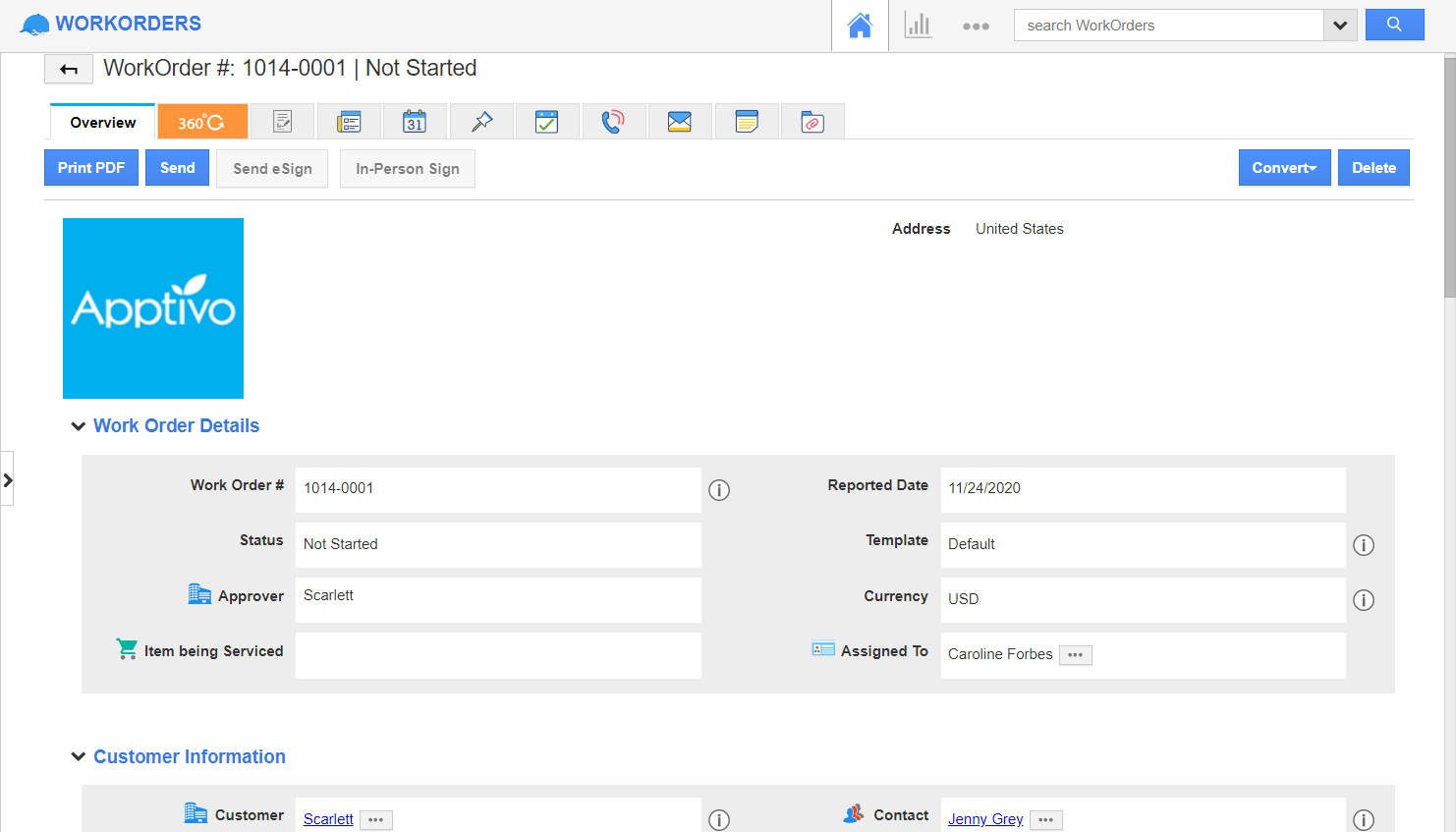
From the Overview page, employees can:
- Send the work order for approval
- Print the work order
- Delete the work order records
- Convert the work order to any other configured application
- Manage activities like follow-ups, appointments, tasks, notes, call logs, emails, etc.
If you have opted for the eSignature service, you can get your work orders signed via email or in-person.
Work Order Collaboration was last modified: August 6th, 2021 by