- Create a purchase order in Apptivo with the necessary information. If you have enabled the sync option for contact or customer in the Ledger app, it is a mandatory field. Ensure that the values are added in the required fields.
- You can also change the Sync To Xero field to be a customer or contact while creating a purchase order also.
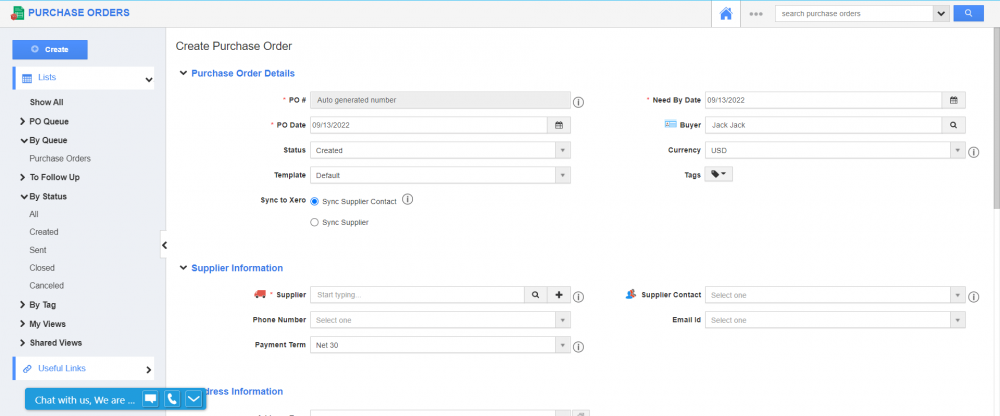
- Once the purchase order is created, the overview page will display the sync status of the purchase order.
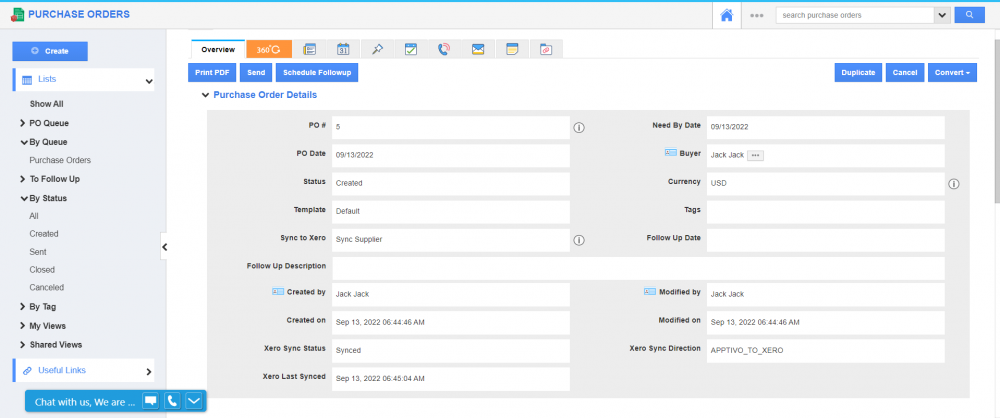
- When the sync is successful, the purchase order will be automatically available on the Purchase Orders page of your Xero account.
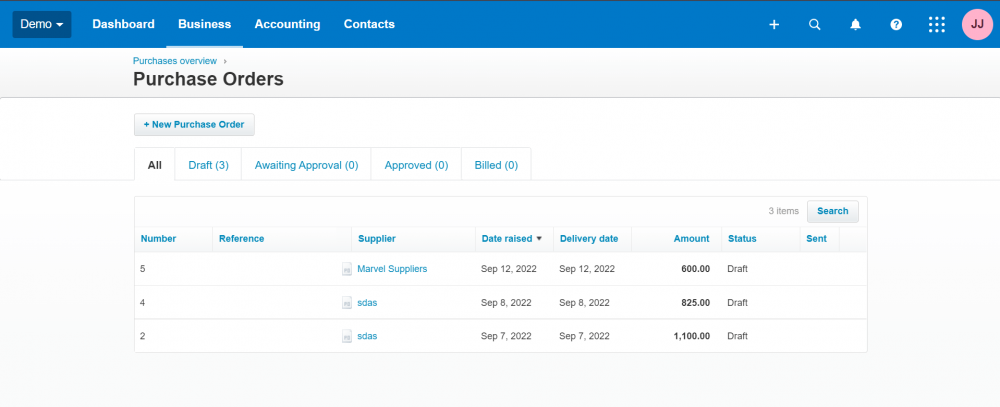
Create Purchase Order was last modified: September 19th, 2022 by