- Create a supplier invoice in Apptivo with the required information. In Supplier invoices, it is mandatory to sync the Supplier information with Xero.
- When you are creating a supplier invoice, it is mandatory to add a note in the Items table. If not, your payment made via Apptivo will not sync with Xero.
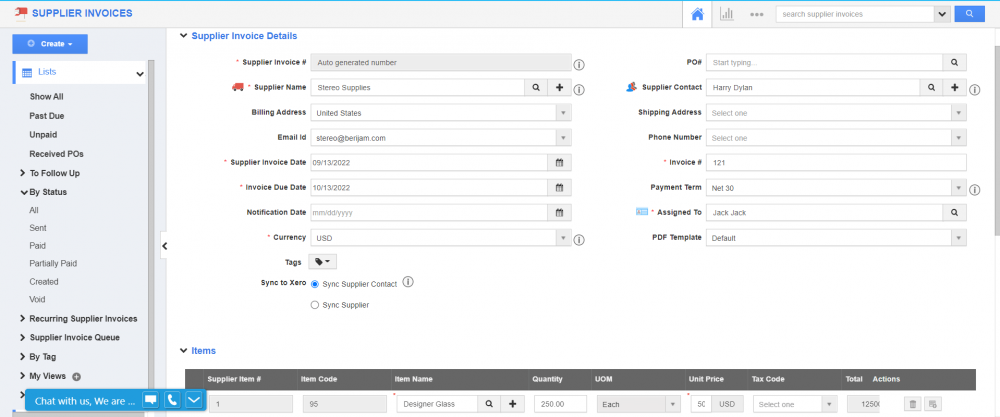
- On generating a supplier invoice, the overview page will display the sync status.
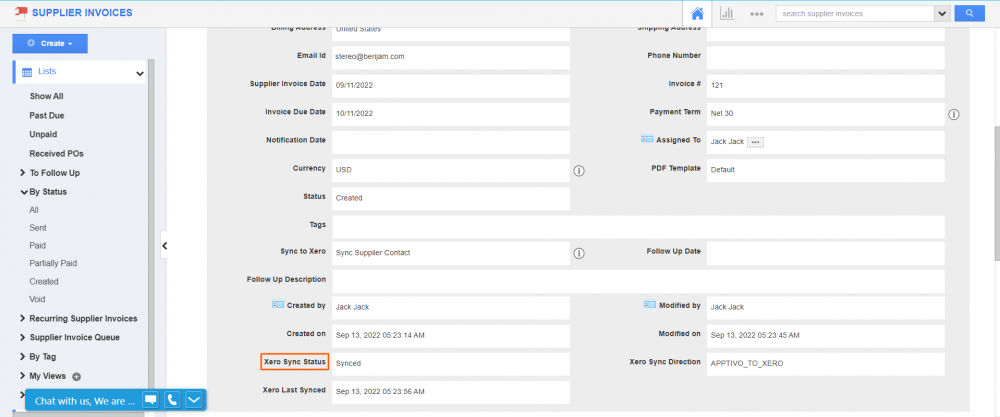
- Once created, the invoice will be automatically synced with the Bills page of Xero.
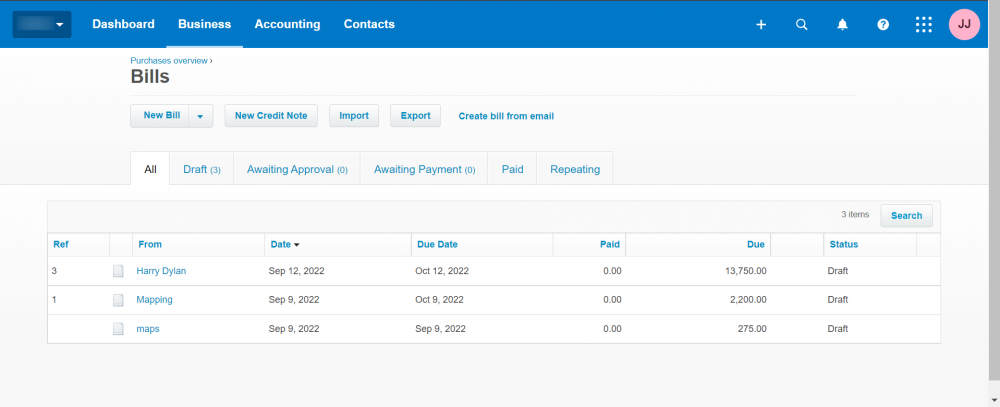
Create Supplier Invoice was last modified: September 19th, 2022 by