Admins have to enable the necessary fields from the Master Layout in the Supplier Invoices app to track the sync status and the reason for failure.
- Go to Settings → Customize App → Master Layout in the Supplier Invoices app. Switch to Hierarchical View.

- Here, scroll down to the Supplier Invoice Details section and enable the toggle for Sync to Xero, Xero Sync Status, Xero Failure Reason, Xero Sync Direction, and Xero Last Synced. All the Xero-related toggles are enabled by default. By enabling the toggle, the Sync to Xero, Xero Sync Status, Xero Failure Reason, Xero Sync Direction, and Xero Last Synced fields will be visible on the overview page of the application.
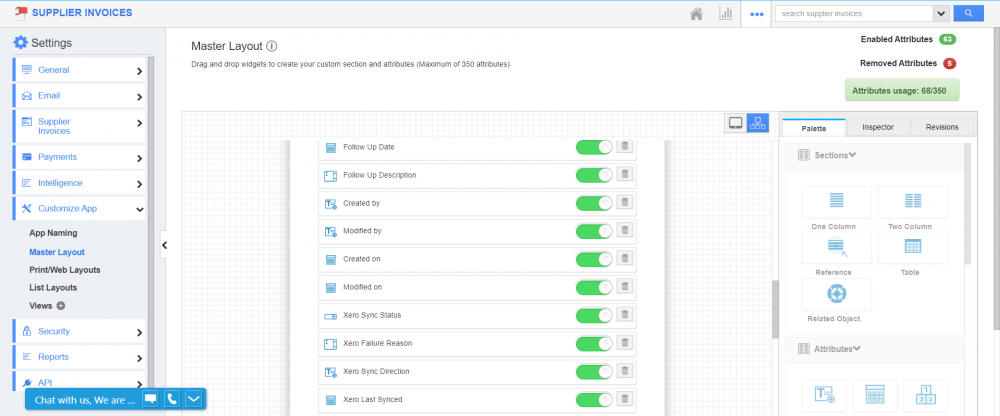
Master Layout Configuration was last modified: September 19th, 2022 by