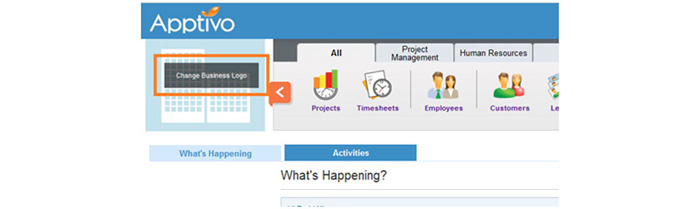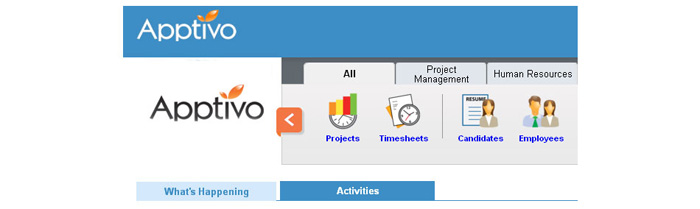The Question:
I have seen that Apptivo allows you to have your company logo printed onto invoices, but I can’t seem to figure out how. What steps do I need to take to upload my logo and include in all invoices?
The Answer:
Including your logo on company invoices is actually automatic, once you upload your logo to the Apptivo firm, it will be included on your invoices right away. Uploading the logo is done in just a couple steps. First log in to your Apptivo account, and then click on the image of two buildings, located in the upper left corner of the page. When you move your mouse over the image, a button to “Change business logo” should appear.
Clicking this link will open a popup window, with a button to upload a file. Browse through your company and find the logo image.
When the upload completes, your logo will appear next to the app dashboard for each of your employees. Also, this logo will automatically be printed at the top of every invoice sent from your company.
If your logo doesn’t appear right away, wait just a few moments, then refresh the page for your logo to appear.
Next Steps
Back to Getting Started page
Latest Blogs

Role Of CRM In Travel And Tourism Industry
Travel and tourism have been a significant part of everyone’s life since the ancient period. When we skim through the pages of history, It should be noted that humans were initially nomads before they became settled in one place. They...
Read more →
WHAT IS CRM TECHNOLOGY?
Introduction CRM is a technology that helps manage the entire customer information and interactions in order to build and maintain superior customer relationships. The CRM solution replaces spreadsheets and other different applications, which makes it easy for the businesses to...
Read more →
Everything you need to know about the Annual Maintenance Contract!
1. What is an Annual Maintenance Contract? 2. Benefits of Maintenance Contracts 3. How can Apptivo CRM help you manage maintenance agreements and vendors? 4. Summary Think about getting the confidence that the machinery is well-maintained and performing optimally, without...
Read more →