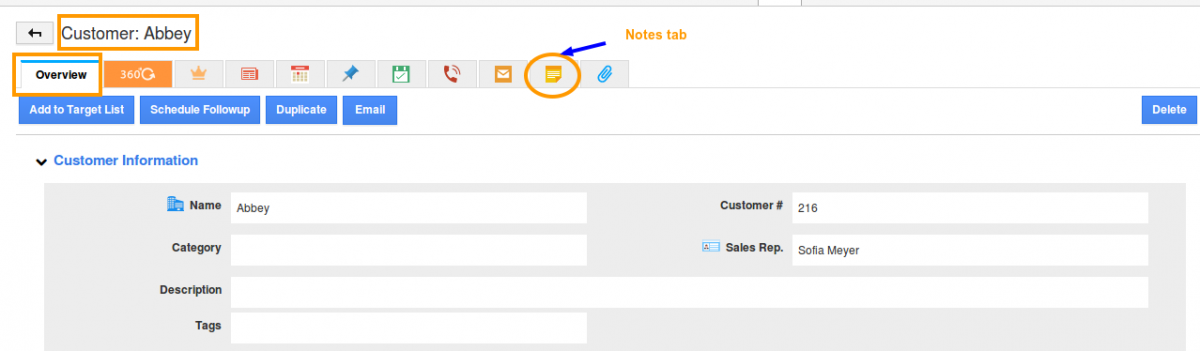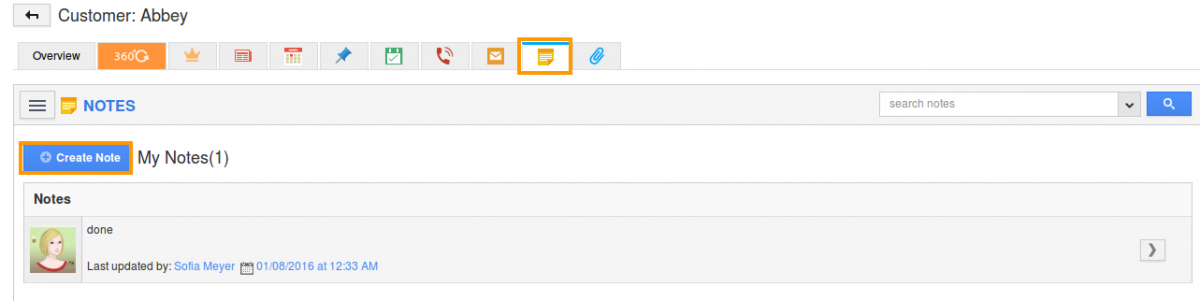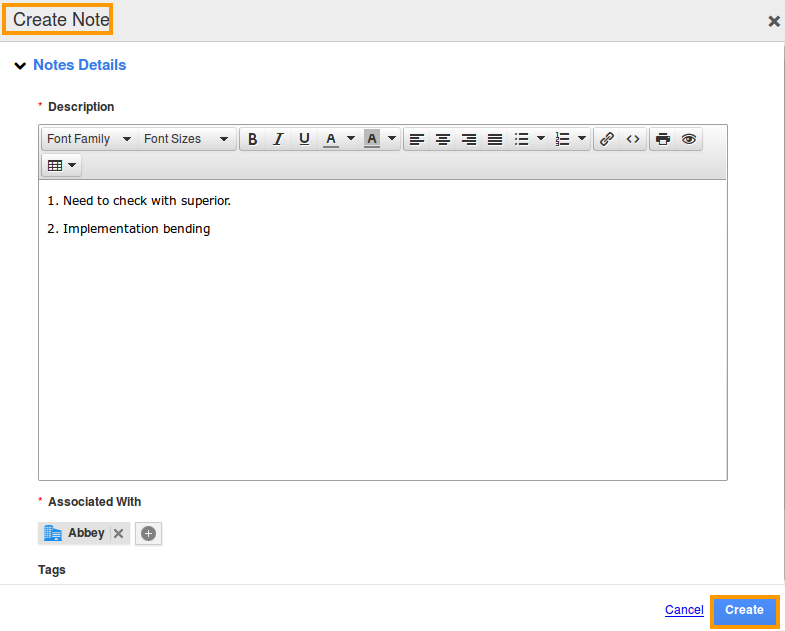The Question:
I see notes are available on most pages, but I’m not sure what they are meant to be used for. Could someone enlighten me?
The Answer:
Notes, along with documents, appear in nearly every Apptivo application. Being one of Apptivo’s collaboration tools, Notes have a few different proper uses, depending on the type of business.One common use of notes is to provide a log of changes and updates made in Apptivo. For example, an employee could take a note of how they recently increased an estimated opportunity value, allowing their fellow staff to better informed about the history of that opportunity.Another good use to quickly write down small pieces of information related to that item. When meeting in person, or on a phone call with a customer, you can be viewing their account information while you write down notes on your conversation. These notes can then easily be viewed by another other employees working with this customer.
Notes work exactly the same across all applications, and will always be present in a similar “tabbed” layout. Clicking the notes tab will reveal a listing of all previous notes, a search field, and a button to add a new set of notes.
Steps to Create a Note
Notes can be created from every within every app. For instance: Here lets consider the Customers App.
- Click on the Customers App, and then select one of the customers.
- Customer overview page appears, navigate to the “Notes” tab.
- Click on “Create Note” button in “Notes” dashboard.
- To add notes, click on “Create Note”, use text editor that allows complete control over bullet points, font size, etc.
- Click on “Create” button to finish.
Create Notes from Templates
In general, Notes Templates save time by providing a pre formatted structure, using which you can create notes instantly. Notes templates are nothing but email templates where you can predefined the content.
Export Bulk Notes
Apptivo gives you the ability to export notes from App Reports. With this, you can instantly export all the associated notes in bulk based on which you can follow up with your prospects.
Import Notes
Besides exporting your notes, Apptivo also enables the importing of notes. You can import notes from CSV files, with proper mapping of those with the required apps “Notes” column.
Update Notes and Delete Notes
Updating and deleting unwanted notes, can be done at ease in Apptivo. You can just update a note instantly at anytime you require.
Back to Getting Started page
Latest Blogs

Role Of CRM In Travel And Tourism Industry
Travel and tourism have been a significant part of everyone’s life since the ancient period. When we skim through the pages of history, It should be noted that humans were initially nomads before they became settled in one place. They...
Read more →
WHAT IS CRM TECHNOLOGY?
Introduction CRM is a technology that helps manage the entire customer information and interactions in order to build and maintain superior customer relationships. The CRM solution replaces spreadsheets and other different applications, which makes it easy for the businesses to...
Read more →
Everything you need to know about the Annual Maintenance Contract!
1. What is an Annual Maintenance Contract? 2. Benefits of Maintenance Contracts 3. How can Apptivo CRM help you manage maintenance agreements and vendors? 4. Summary Think about getting the confidence that the machinery is well-maintained and performing optimally, without...
Read more →