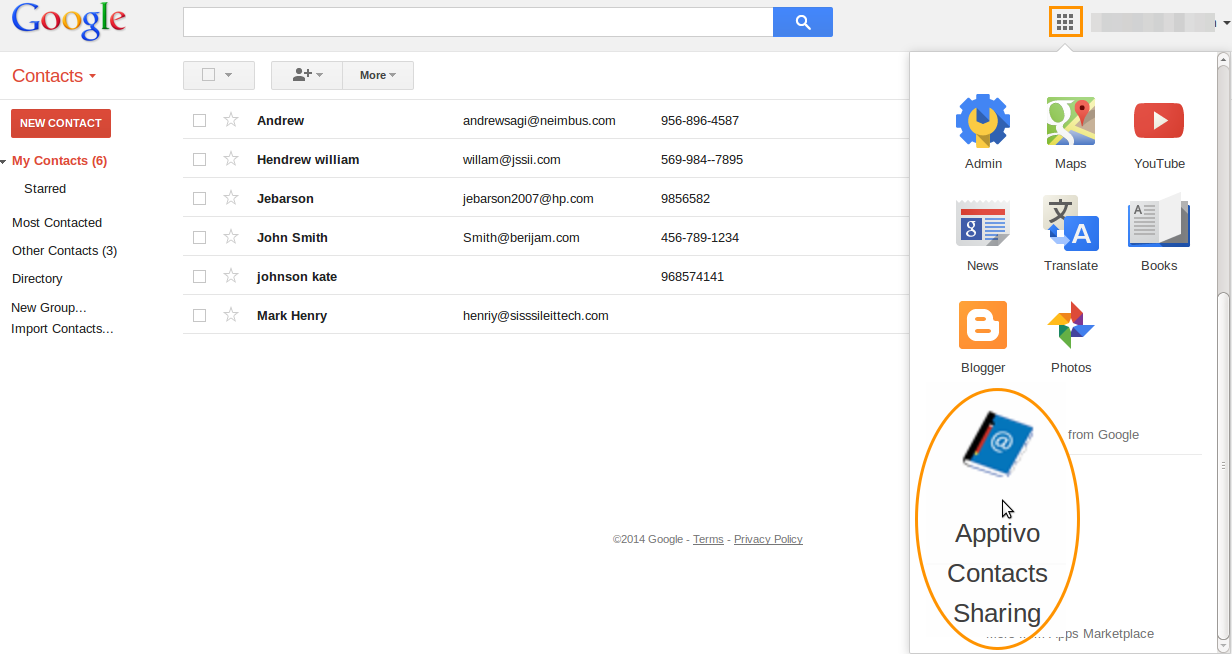Control Data-Level Access
If you do not wish all employees to have access to every contact, you will need secure contacts sharing. Secure sharing works by assigning contacts to employees or teams and restricting access so only these assignees can share the contacts. When this mode is enabled, access is still provided to administrators and managers. Anyone who is a manager of an assigned employee will receive access to that contact as well, in addition to that manager’s manager, continuing on up the hierarchy of managers. Also, any employee with a Super User role gets access to all contacts. Follow the instructions below to secure data level access to an individual or a team.
Setup Instructions
- Go into Apptivo’s Contacts sharing by clicking the “More” drop-down in the top Google navigation.
- Configure your settings by clicking on “Settings” from “More” icon located at the app header bar.
- Set your Contacts Access Level to either All or Employees.
- When creating or editing a contact, you can control who has access to this contact.
- Share contacts with an employee or team. Search, add and save.
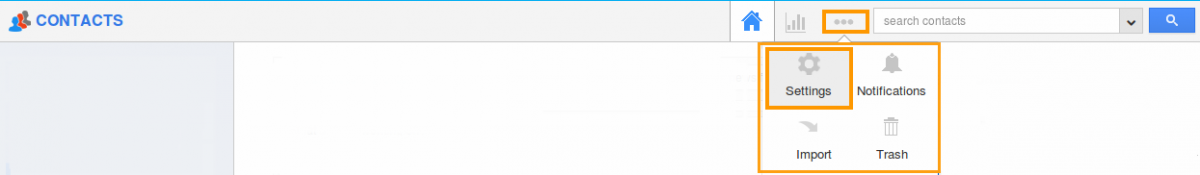
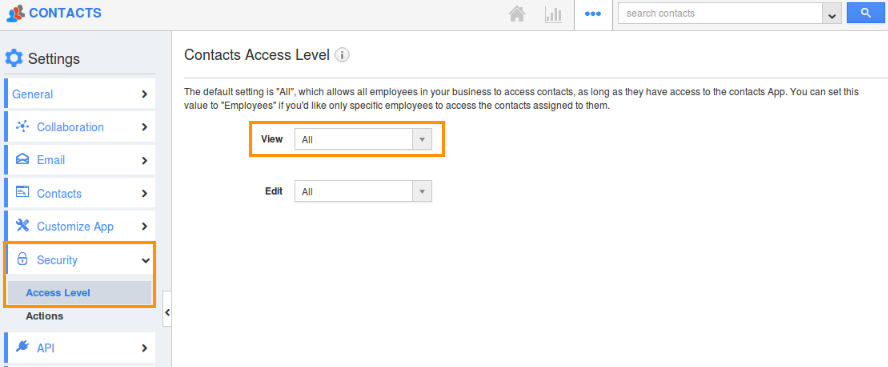
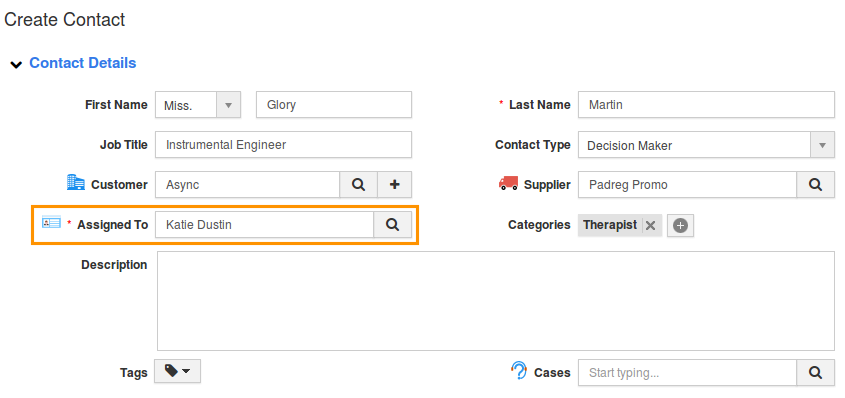
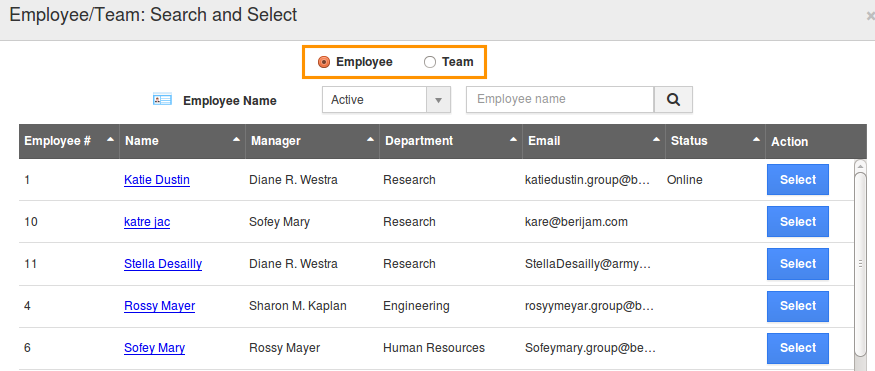
Data-Level Access was last modified: November 1st, 2020 by