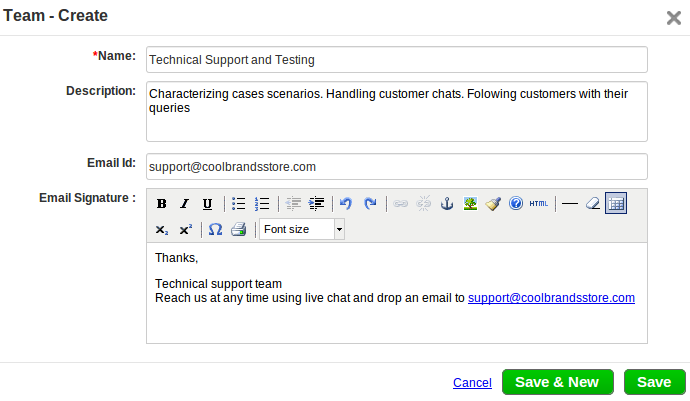Create Teams
Follow the instructions below to create new teams to grant them access to specific contacts.
Setup Instructions
- Go into Apptivo’s Contacts Sharing by clicking the “More” drop-down in the top Google navigation.
- On the left of the page, select “Manage Teams” from the Quick Links section.
- Click “Create Team” to get started.
- Name the team and give it a description. Provide an email address for notifications.
- Now that you’ve got your teams set up, you can assign teams to contacts.
Team Access was last modified: November 1st, 2020 by