In order to support the rest of the sales process, it’s time to convert the qualified lead into a customer, contact and opportunity, this conversion feature allows you to read all the field values.
Convert Lead into a Customer
The conversion of lead into a customer makes it possible to achieve the aims of the business. You can convert a lead into a customer, the standard and custom fields are automatically converted into the customer that will be associated to the customer.
- Create a new lead or select an existing lead to be converted.
- Click on “Convert” button and start the conversion.
- You can view the customer creation page as shown in the image below:
- You can view the created customer in Customers App as shown in the image below:
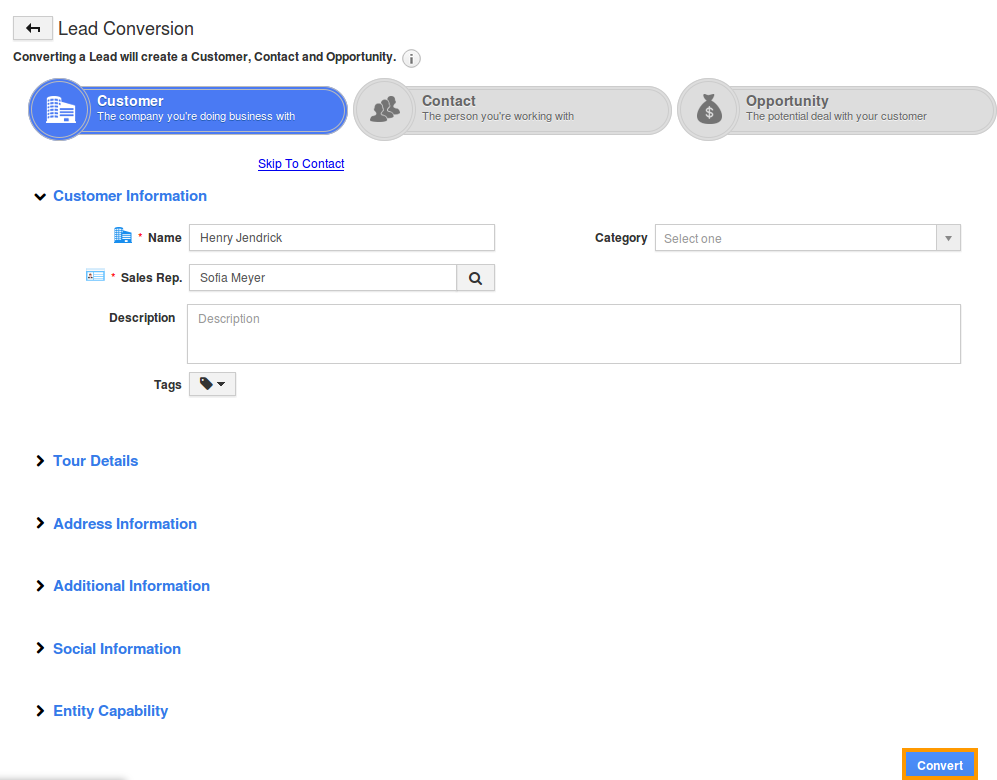
Convert Lead into Contact
You can convert a lead into a contact, the standard and custom lead fields are automatically converted to the contact that will be associated with the contact.
- Create a new lead or select an existing lead to be converted.
- Click on “Convert” button and start conversion.
- You can view the customer creation page, skip to contact, creation page as shown in the image below:
- You can view the created contact in Contacts App as shown in the image below:
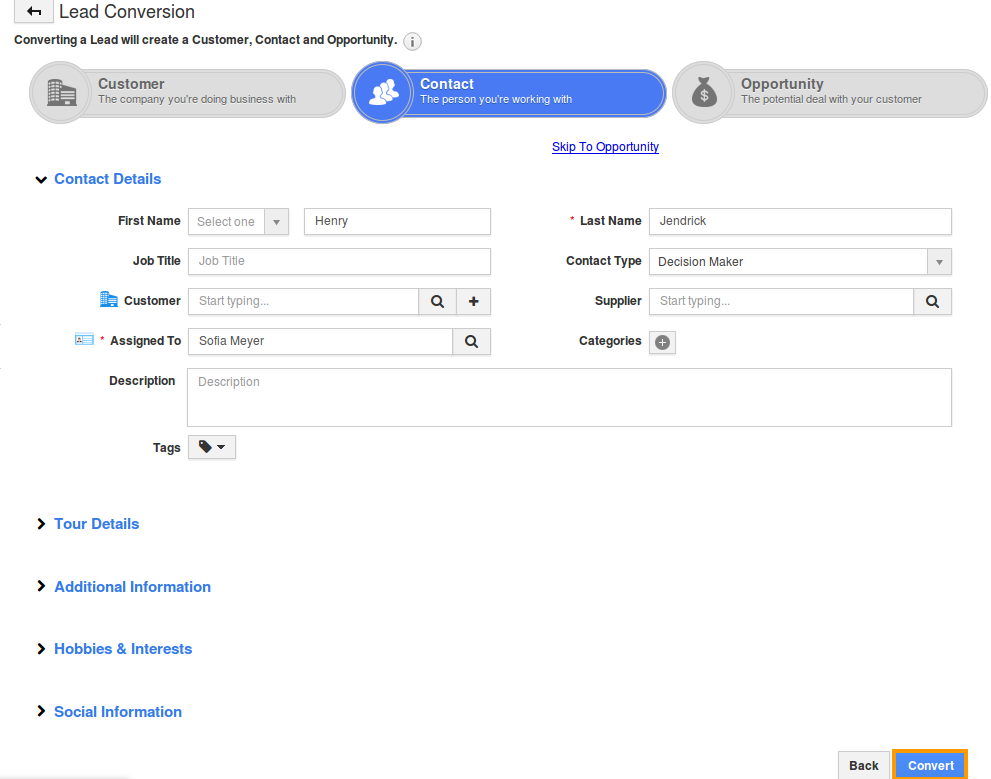
Convert Lead into an Opportunity
In order to support the rest of the sales process, it’s time to convert the lead information into the other CRM apps. The conversion of lead into an opportunity in order to fulfill the need by applying the method to fulfill and benefit. The standard and custom lead fields are automatically converted to the opportunity.
- Create a new lead or select an existing lead to be converted.
- Click on “Convert” button and start conversion.
- You can also convert this lead into a customer, contact otherwise skip to opportunity.
- Provide opportunity information and specify close date which is mandatory.

